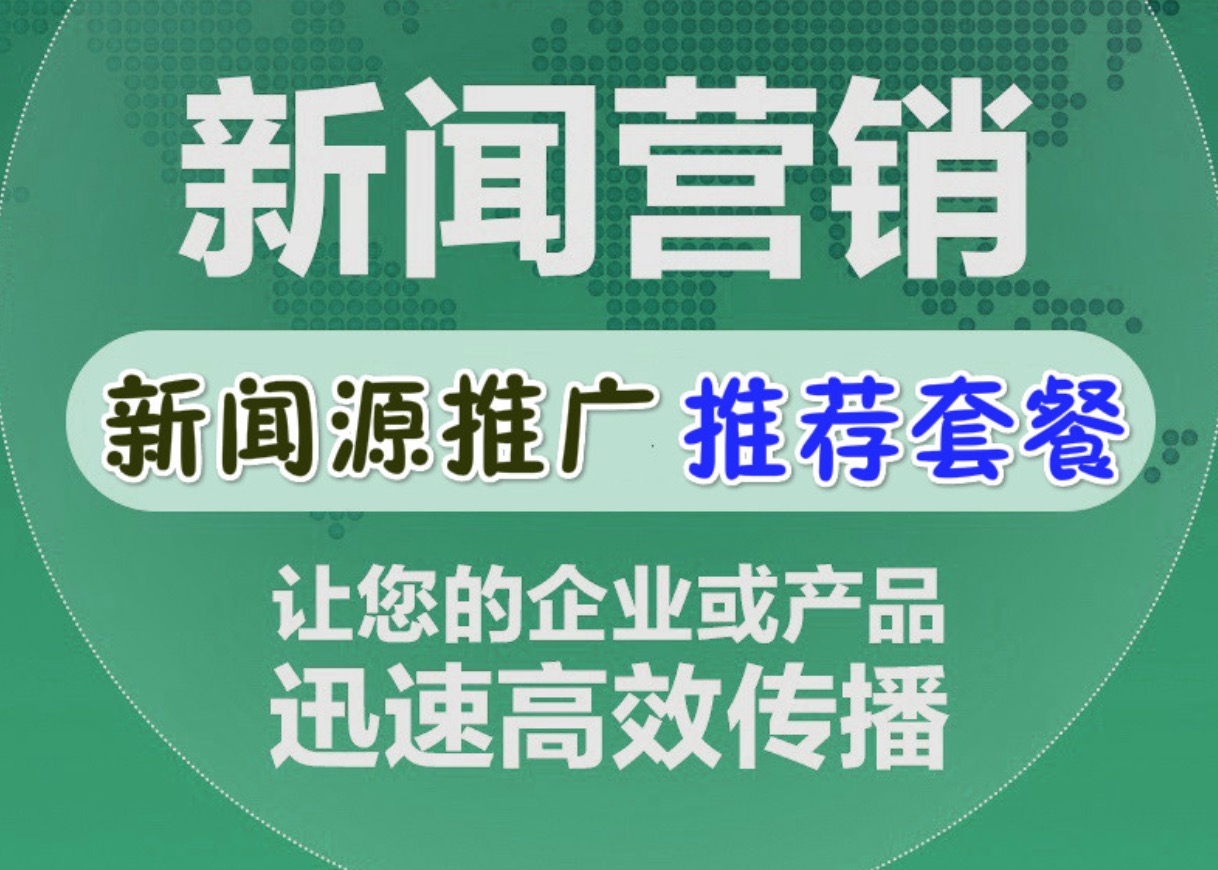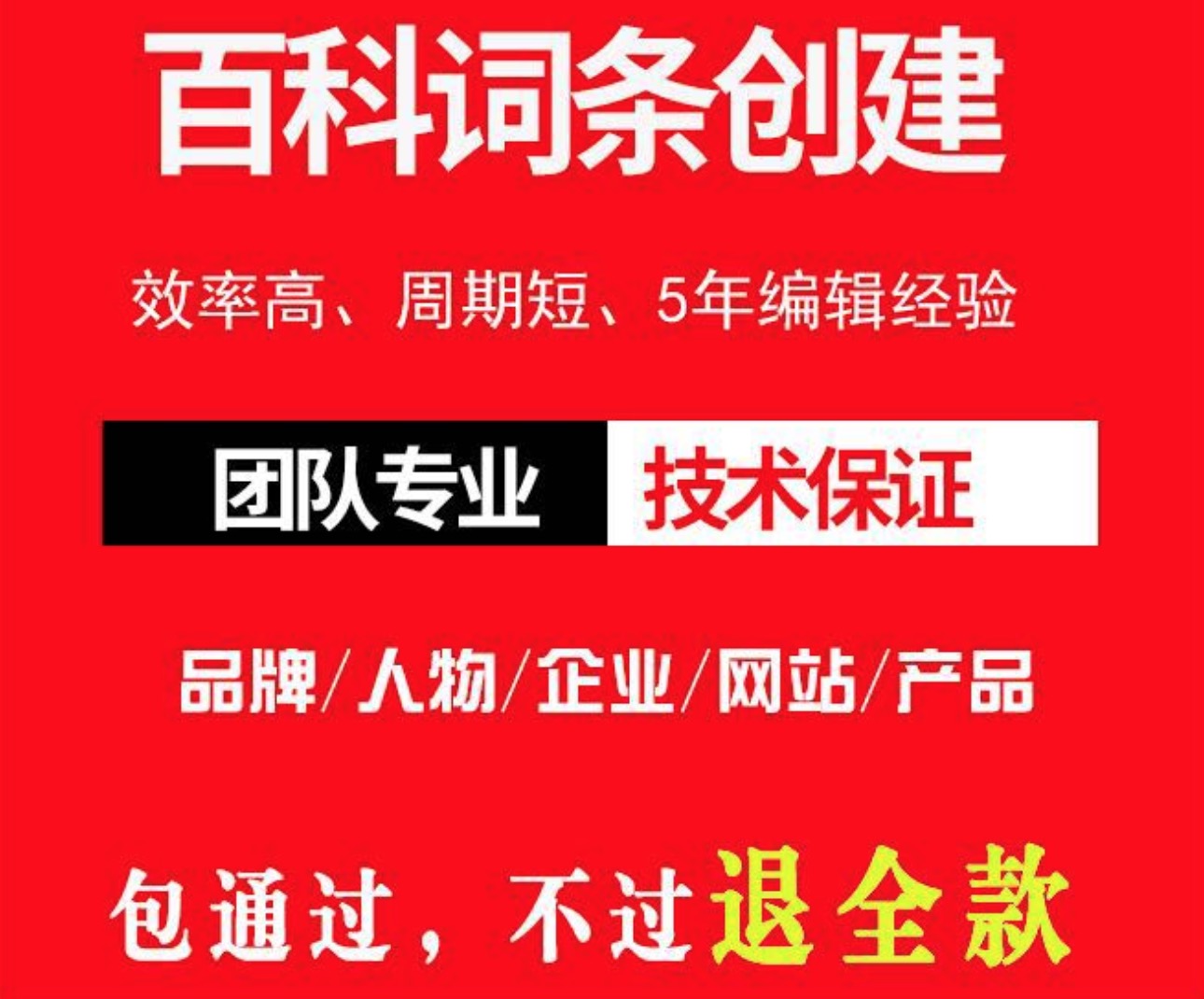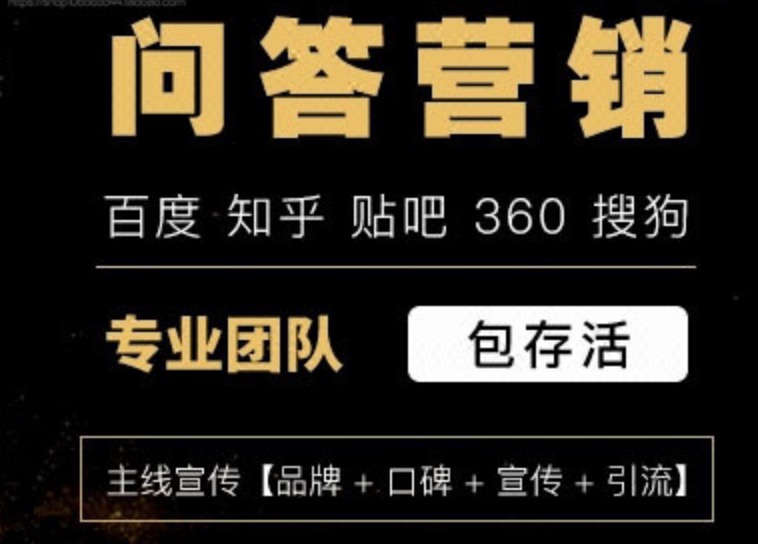说到iOS自动布局,有很多的解决办法。有的人使用xib/storyboard自动布局,也有人使用frame来适配。对于前者,笔者并不喜欢,也不支持。对于后者,更是麻烦,到处计算高度、宽度等,千万大量代码的冗余,对维护和开发的效率都很低。
笔者在这里介绍纯代码自动布局的第三方库:Masonry。这个库使用率相当高,在全世界都有大量的开发者在使用,其star数量也是相当高的。
效果图
本节详解Masonry的循环创建视图的基本用法,先看看效果图:
核心代码
@interfaceScrollViewController()
@property(nonatomic,strong)UIScrollView*scrollView;
@end
@implementationScrollViewController
-(void)viewDidLoad{
[superviewDidLoad];
self.scrollView=[[UIScrollViewalloc]init];
self.scrollView.pagingEnabled=NO;
[self.viewaddSubview:self.scrollView];
self.scrollView.backgroundColor=[UIColorlightGrayColor];
CGFloatscreenWidth=[UIScreenmainScreen].bounds.size.width;
UILabel*lastLabel=nil;
for(NSUIntegeri=0;i<20;++i){
UILabel*label=[[UILabelalloc]init];
label.numberOfLines=0;
label.layer.borderColor=[UIColorgreenColor].CGColor;
label.layer.borderWidth=2.0;
label.text=[selfrandomText];
//WemustpreferredMaxLayoutWidthpropertyforadaptingtoiOS6.0
label.preferredMaxLayoutWidth=screenWidth-30;
label.textAlignment=NSTextAlignmentLeft;
label.textColor=[selfrandomColor];
[self.scrollViewaddSubview:label];
[labelmas_makeConstraints:^(MASConstraintMaker*make){
make.left.mas_equalTo(15);
make.right.mas_equalTo(self.view).offset(-15);
if(lastLabel){
make.top.mas_equalTo(lastLabel.mas_bottom).offset(20);
}else{
make.top.mas_equalTo(self.scrollView).offset(20);
}
}];
lastLabel=label;
}
[self.scrollViewmas_makeConstraints:^(MASConstraintMaker*make){
make.edges.mas_equalTo(self.view);
//让scrollview的contentSize随着内容的增多而变化
make.bottom.mas_equalTo(lastLabel.mas_bottom).offset(20);
}];
}
-(UIColor*)randomColor{
CGFloathue=(arc4random()%256/256.0);//0.0to1.0
CGFloatsaturation=(arc4random()%128/256.0)+0.5;//0.5to1.0,awayfromwhite
CGFloatbrightness=(arc4random()%128/256.0)+0.5;//0.5to1.0,awayfromblack
return[UIColorcolorWithHue:huesaturation:saturationbrightness:brightnessalpha:1];
}
-(NSString*)randomText{
CGFloatlength=arc4random()%50+5;
NSMutableString*str=[[NSMutableStringalloc]init];
for(NSUIntegeri=0;i<length;++i){
[strappendString:@"测试数据很长,"];
}
returnstr;
}
@end讲解
对于循环创建,我们需要记录下一个视图所依赖的控件,这里使用了lastLabel来记录。
我们要想让scrollview的contentSize随内容的变化而变化,那么就我们一定要添加注意添加约束:
[self.scrollViewmas_makeConstraints:^(MASConstraintMaker*make){
make.edges.mas_equalTo(self.view);
//让scrollview的contentSize随着内容的增多而变化
make.bottom.mas_equalTo(lastLabel.mas_bottom).offset(20);
}];对于scrollview和tableview,我们不能使用bottom来计算其高,因为这个属性对于scrollview和tableview来说,不用用来计算高度的,而是用于计算contentSize.height的。我们要想随内容而变化,以便可滚动查看,就必须设置bottom约束。
源代码
大家可以到笔者的github下载源代码:MasonryDemo
温馨提示:本节所讲内容对应于ScrollViewController中的内容
推荐阅读
CocoaChina上有一篇文章讲得也不错,叫Masonry介绍与使用实践:快速上手Autolayout和IOS自适应前段库-Masonry的使用。
文章中所讲的内容属于很基础的内容,如果有任何疑问可以联系博主哦!